Validator / Lightning Node Setup
Hardware/OS requirements
16 Gb HD, 2 cores, 8 GB Ram
Debian 12 GNU/Linux Operating System.
How to set up your Lightning node
The Easiest way: NaaS
Using a Node-as-a-Service (NaaS) service provider consists in delegating all technical aspects to a service provider.
Nodeops providers who support Script Network nodes:
* [https://nodeops.xyz](https://nodeops.xyz)The 1liner Installer
You would allocate a debian Operating system and run the 1-liner installer, converting it into a node in minutes.
The downloads screen provides access to different method for running a node.
Support for node installations has been discontinued for platforms Windows and Mac.
Here are the steps: https://download.script.tv
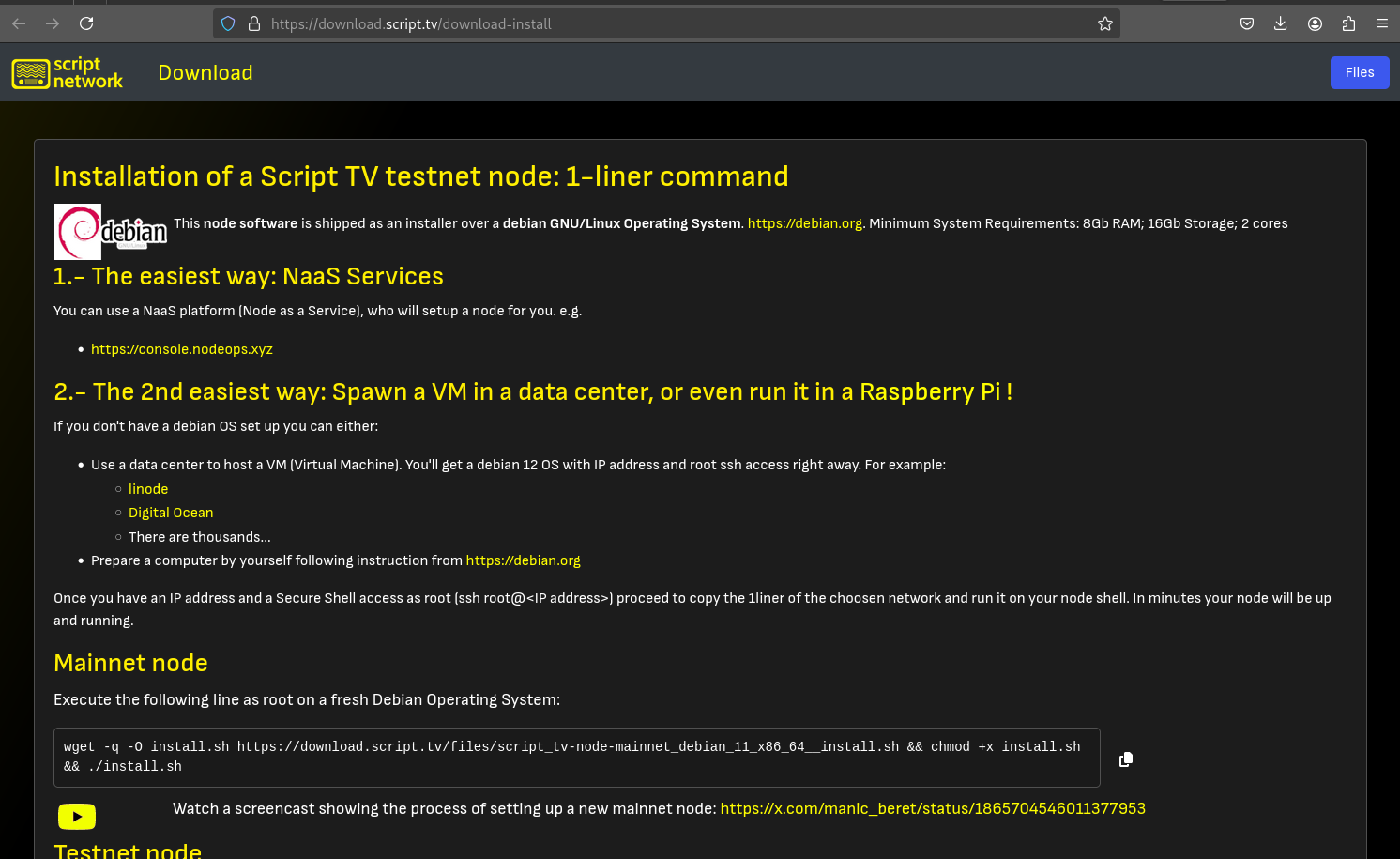
This is the sequence of steps for a manual installation:
1.- get a debian-12 VM in a datacentre or as a raspberry pi or headless computer. (e.g linode.com, digitalocean.com)
2.- ssh as root. (Priviledged access to the VM command shell).
3.- paste the 1-liner installer you copied from downloads page. Press Enter.
5.- wait for a few minutes… Voila! your node is up and running!.
6.- Follow on-screen instructions on further step like licensing and staking your node.
stv - The CLI interface
stv is the command you’d use to operate the node.
Have a detailed explanation of its functions in the sysop manual, available at

A walkthrough video is also available at
https://x.com/manic_beret/status/1865704546011377953
More on stv below.
Developer node
Build it all from sources. for devs and devops.
Follow instructions at our github page: https://github.com/scriptnetwork/script-4
You have successfully completed your node setup.
All following items check out:
ssh as root to your node. This action is perfomed ideally by muscle memory, but much better providing seamless experience is to set up passwordless authentication
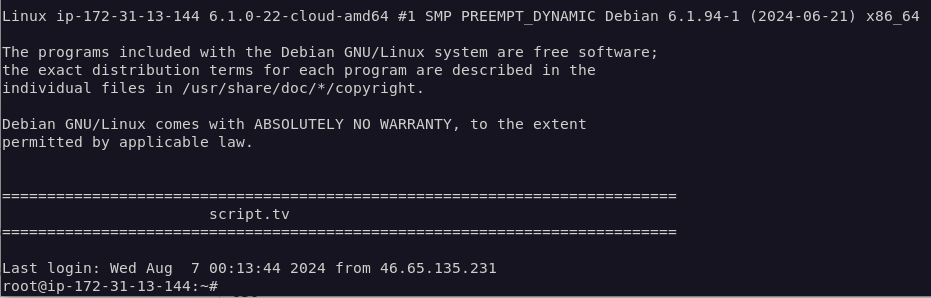
switch to user ‘stv’ and go to home directory /home/stv (
stv)run the program
stv
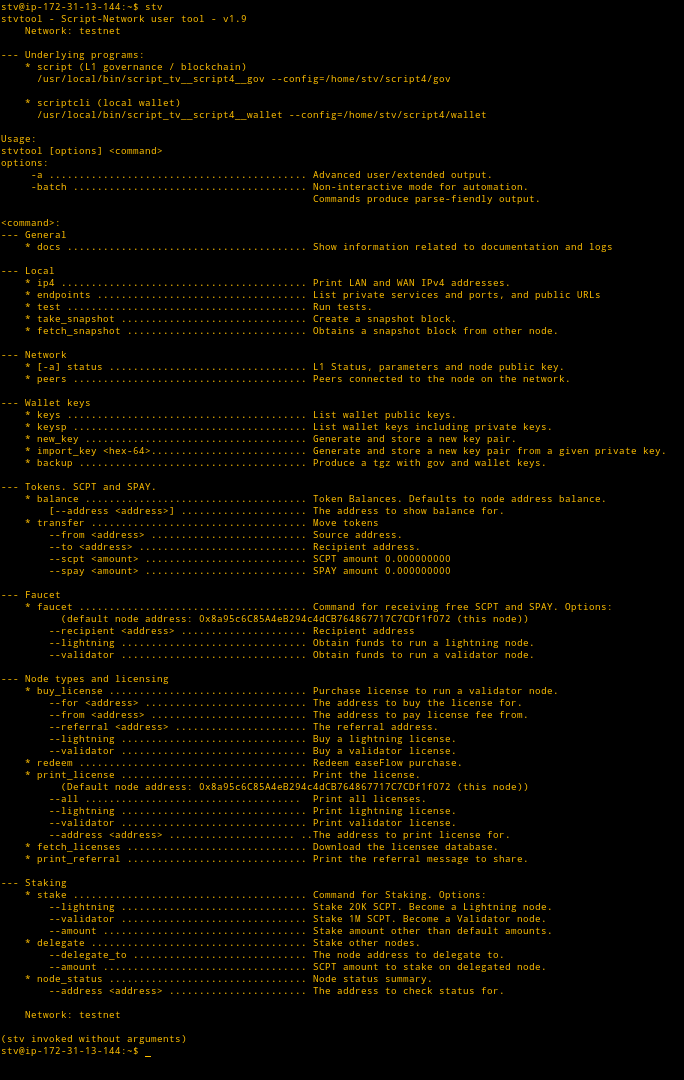
Automatic software updates
Automatic software updates feature is enabled by default. It can be disabled deleting the file /etc/cron.d/script_tv_updates and restating cron: systemctl restart cron
Check the Release Notes.
The document can also be found in the node at /var/script_tv/release_notes.md
Node bash shell
About GNU/Linux
Main SYSOP interface: Text Command-line console, also known as shell.
Linux prompts. Line Prefixes is given by the computer to indicate us context: user and path
SYSOP role operates under user root, and can control all aspects of the operating system. This prompt indicates that our path in the filesystem is /root (root home directory)
This prompt indicate we are SYSOP, although our current path in the filesystem is /home/stv (stv user’s home directory again)
Finally, this prompt indicates our hat is Script-Network user and that our current directory is home (/home/stv)
SYSOP/nodeop Role/hat: user root
Available commands for SYSOPs:
SCRIPT P2P Network. Nodeops the linux user stv
Changing to user stv from root
Returning back to root user (SYSOP mode)
stv - the CLI Command-Line-Interface to the script network
the stv command is an alias to the program bin/stvtool. It must always been executed as user stv.
Some of the commands are mentioned here below, but the full documentation for stv with all its functions can be found at
![]() [script_tv__stvtool_manual.pdf](https://download.script.tv](https://download.script.tv/files/script_tv__stvtool_manual.pdf)
[script_tv__stvtool_manual.pdf](https://download.script.tv](https://download.script.tv/files/script_tv__stvtool_manual.pdf)
check the status:
From the returned information we learn:
Our node address is
0x8d1F3236d790415d631d554091dE7A25913FB561we are on
testnetnetworkour peer_id is our node address, for node-node communications.
The genesis block hash
0x42a81f3f7ef0a5297997c8428ae945d5176f07082224b006f1979a5ebbe2744cmust match on all nodes of this network.Other information about the chain: block height, last block (
current_hash).Syncing indicates the type of activity that is going on. true/false indicates whether an sync activity is ongoing or not.
Your keys are stored in directory /home/stv/script4/wallet/keys/plain
As protection against loss, we encourage you to backup the keys directory.
Backup
Use stv backup to produce a downloadable file with your keys: It provides with scp commands ready to be executed in remote computers to fetch the backup, either from inside the LAN or from internet (WAN).
testnet Faucet:
Obtain testnet tokens from our faucet at script.tv
Every script node has a faucet service that would -kindly- transfer you funds on request. The objective of testnet is to give users the opportunity to test the system using ‘play money’.
However if we run a mainnet node we would use an exchange and buy tokens instead.
Using stv CLI tool you would invoke faucet this way:
And seconds after verify balance:
The command can be repeated as many times as wished up to a balance limit of 1M. We can easy earn tokens this way.
By feeding with tokens your node address your faucet is automatically enabled using it as source of funds and making the faucet service available to other participants in the script network.
Lightning node. Main setup workflow.
Lightning nodes are nodes that cooperate securing and guaranteeing its resilience and reliability, forming a trustable network of untrusted nodes, following the breakthrough by Satoshi Nakamoto.
In order to become one your just installed node must be upgraded.
The steps for upgrading the software are:
acquire 20.000 SCPT (or tSCPT for testnet)
purchase a Lightning license.
stake the node.
With the stv interface:
An example of such run is:
Lightning node. Alternative setup workflow. Node Sale - FlowHale/easeFlow
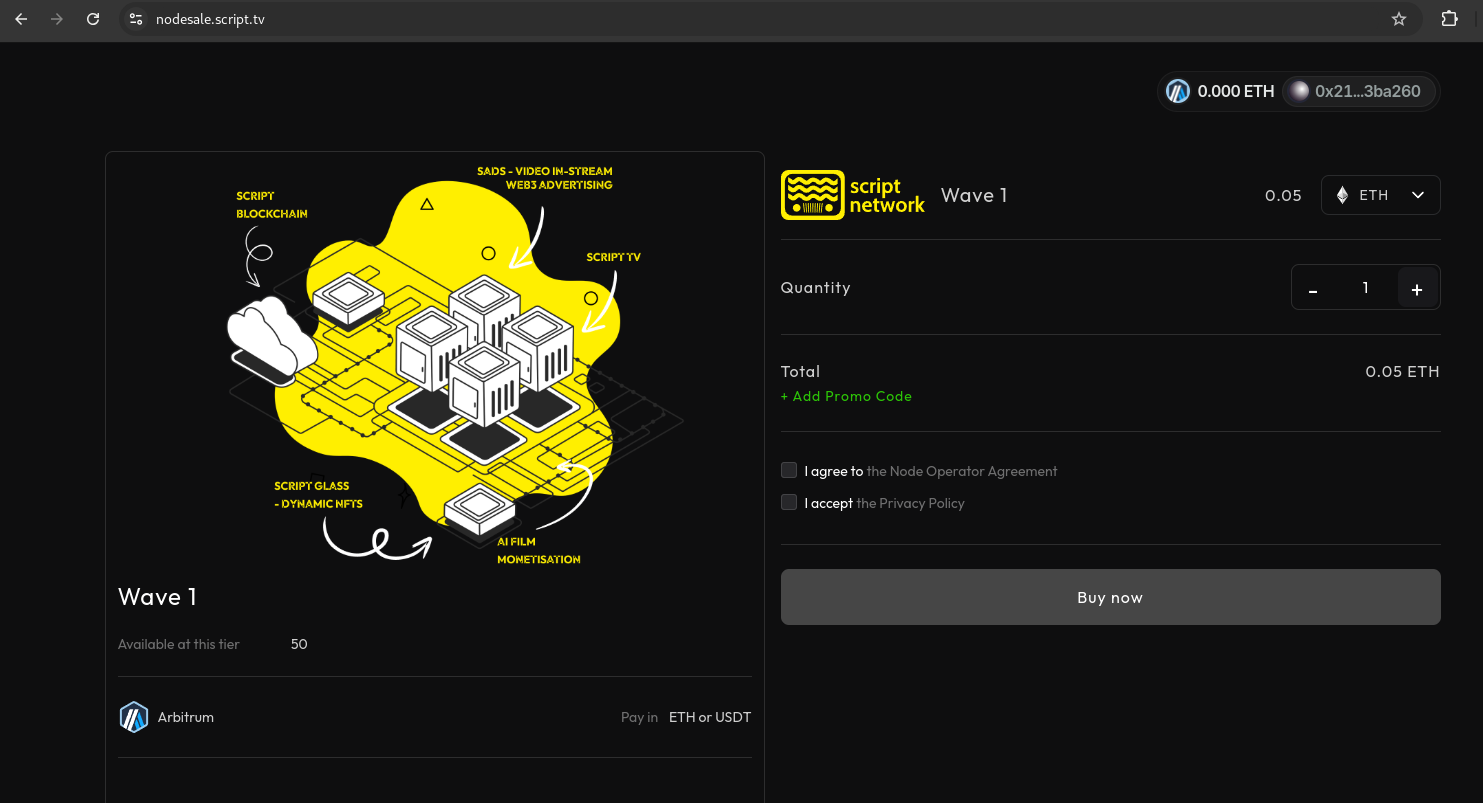
For those who have purchased a license via https://nodesale.script.tv
the steps for upgrading the node to lighning are:
The redeem function will give you a personalized URL you would use to prove the ownership of the wallet with which you did the purchase. Once verified you would obtain a lighniung license for the node.
bring the given URL to the browser holding your wallet (the same wallet you used to purchase) https://redeem-mainnet.script.tv/?ssid=XXeinGjNKa2e1aNRBzbObIIdf0vqZ3fKQQ3Kg1yA7nQflg4K2Ke8nzfMUUNgjwDAoj&msg2=yb2niry46wg6b34j5b9p7v
Follow these 3 steps * connect wallet * sign message to prove ownership * back to stv with further steps explained on screen
Last updated