Script Wallet
If you create a new wallet, we recommend you do so offline. Once you reach the Script Wallet site, take your device offline / put it in airplane mode, then click “Create Wallet.” Next, you will download an encrypted keystore file and create a wallet password. This encrypted keystore file on your computer will be used to unlock your wallet any time you want to access it. You will then need to copy down the mnemonic/seed phrase (and private key, if you choose to) and store them in a safe place.
Your mnemonic/seed phrase and private key are the only way to restore your Script wallet if you lose your keystore file and/or wallet password! Make sure you save them correctly and store them offline in a safe place (never online or in the cloud!).
Once your wallet has been created, you can re-connect your device and unlock your new Script Wallet.
If you are unlocking an existing wallet, we recommend you take your device offline while uploading your keystore or enter your mnemonic phrase or private key. Once the wallet has been unlocked, you’ll see a screen that says “you’re offline!” and will have the opportunity to connect to the internet before you continue to the wallet.
Once you’re in your Script wallet, you can check the balance of your Script Tokens. Detailed step by step instruction is below
— Create a wallet:
1. Head here: https://wallet.script.tv
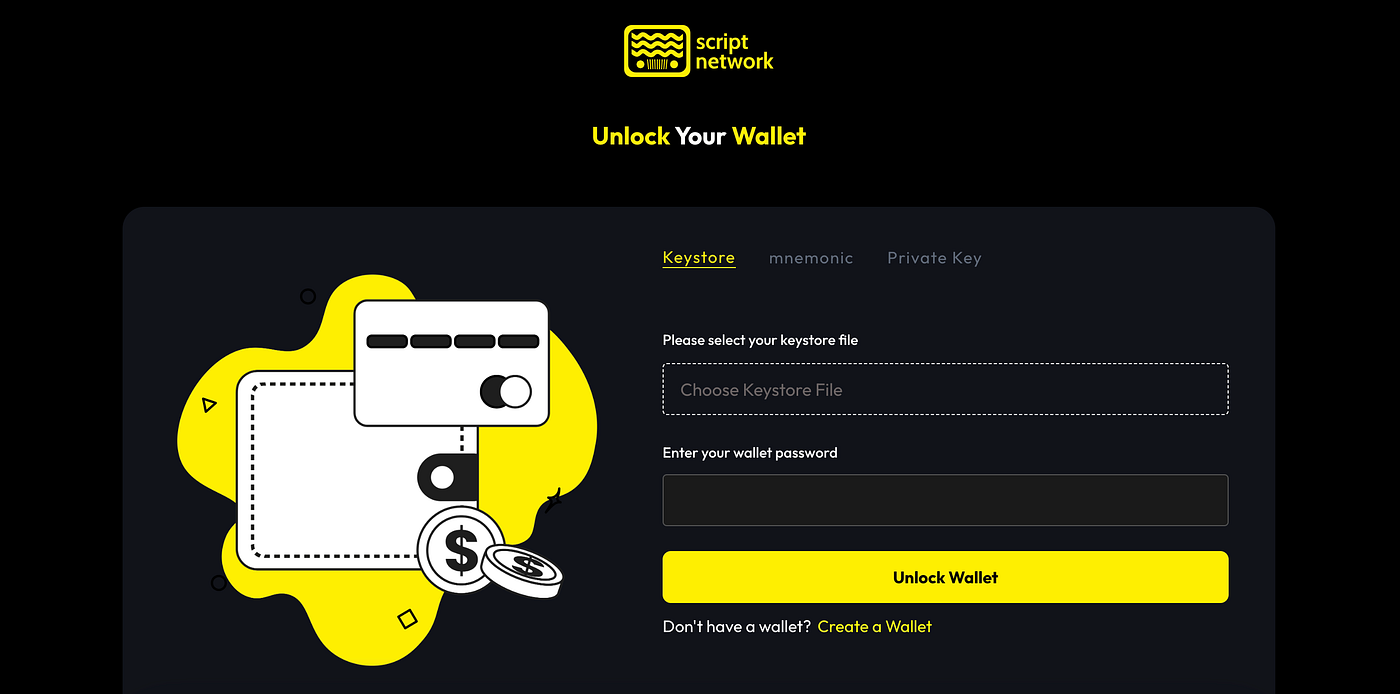
2. You can now choose whether to unlock an existing Script Wallet, or to create a new one (yellow writing at the bottom).
3. Assuming you clicked ‘Create a Wallet’ you should see this.
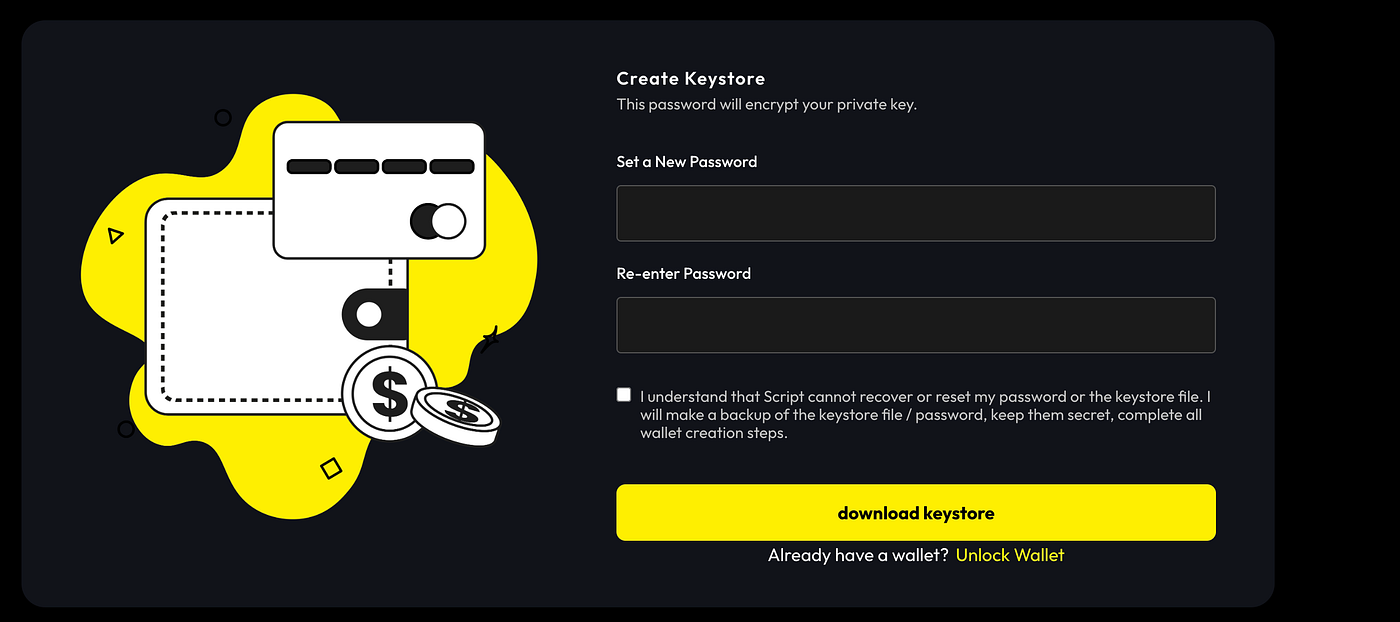
This requires you to set a password, tick the disclaimer, and then download keystone (keystore will automatically download locally on your device).
4. You will then be presented with this page
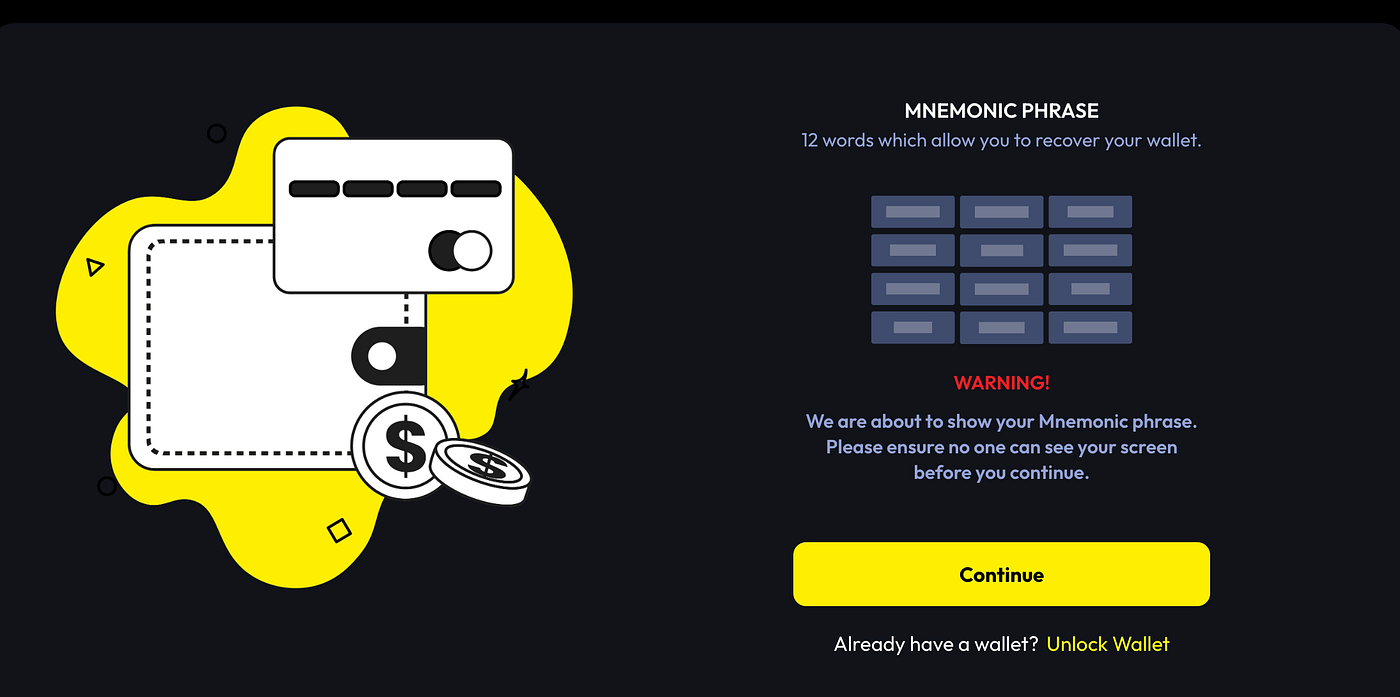
Press continue and you will see your 12 word phrase and your private key. Keep these safe and do not share them with ANYONE under any circumstance. No member of Script Networks’ team will EVER ask you for this information.
5. All done! You now have a Script Wallet
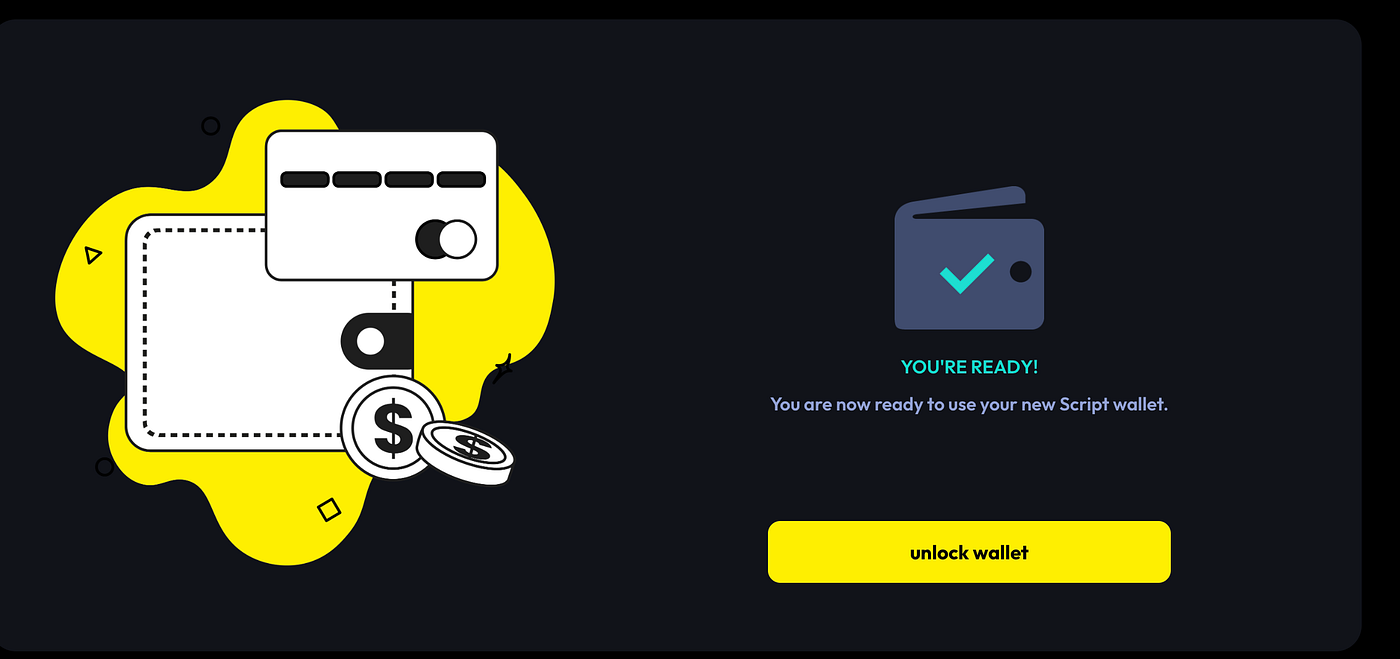
Now simply choose your preferred login method and continue.
— Request funds from faucet (SPAY/SCPT)
Head to the ‘Recieve’ menu option, click it, and then click ‘Faucet’
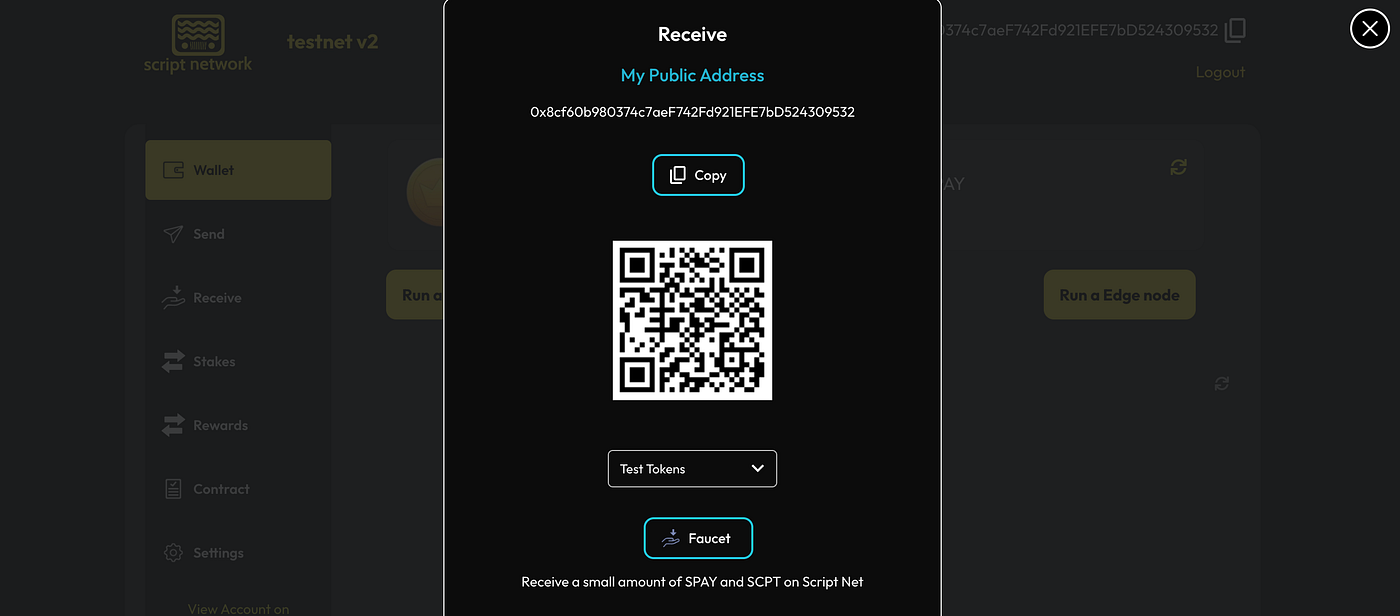
After clicking Faucet you will shortly get test tokens delivered to your wallet. This may take up to 1 hour during busy times. If you’d like to run a lightning node, click the ‘Test tokens’ area and select ‘Lightning Node Tokens’, then click ‘Faucet’ at the bottom, you will then see the following.
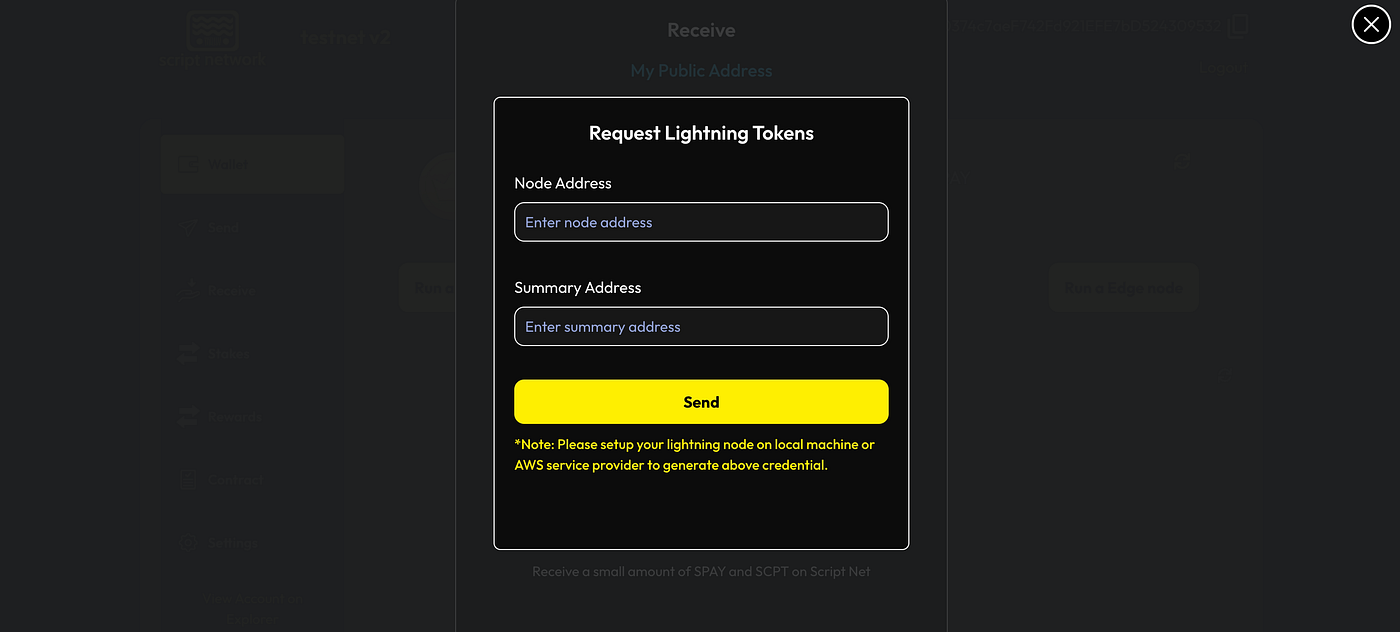
You can only complete the above area if you have set up a lightning node after June 21st @ 17:00 UTC. Any lightning nodes created before this, will be invalid. If the summary and node address is correct, you will then receive testnet tokens to run a lightning node. Also to confirm, you do not need extra / any tokens to set up and run an edge node.
SCPT is the governance token, and is the token required for staking. SPAY is the token for transactions and rewards. To request SCPT tokens, you need to put your wallet address (and nothing else), in the discord channel named #token-faucet
This will then be credited within 24 hours
— Stake tokens
You can only stake tokens if you are running a test edge, lightning or validator node.
Transfer tokens between wallets
Simply head to ‘send’. Click the token you wish to send, the wallet for it to go to, and the amount and click send. You can send to a fellow friend who owns an Script Wallet, yourself (if you have created more than one), or, one of your EVM wallets (so, one that is on Metamask for example)
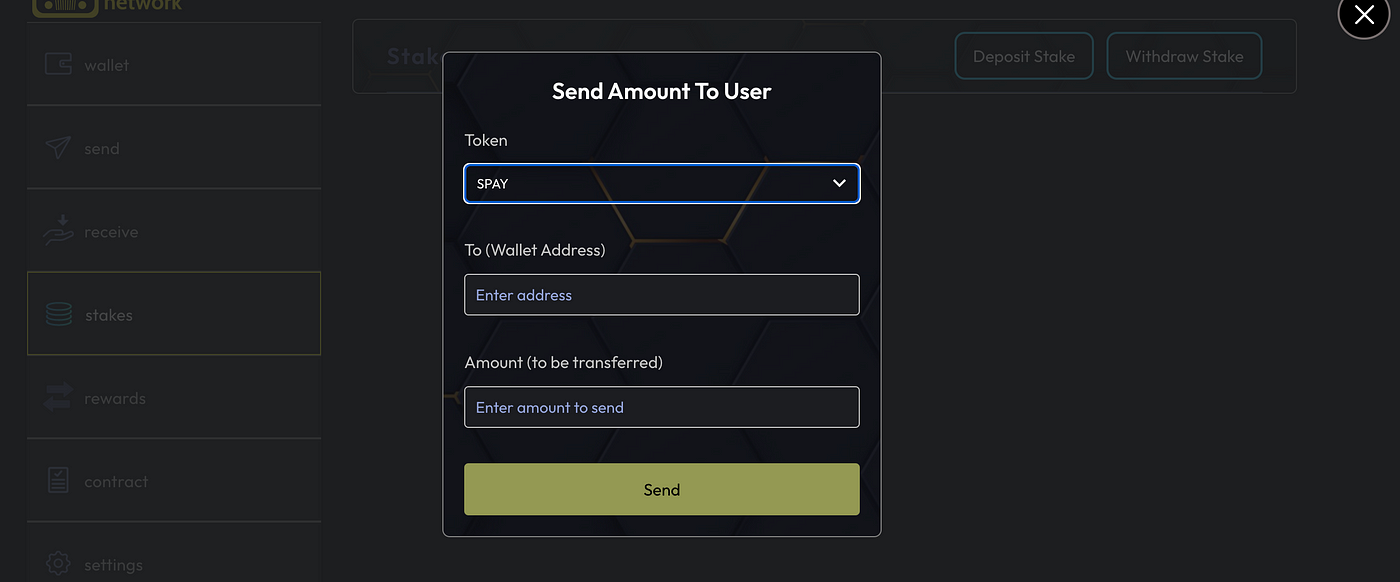
2. You will then be given an extra window to confirm the transaction
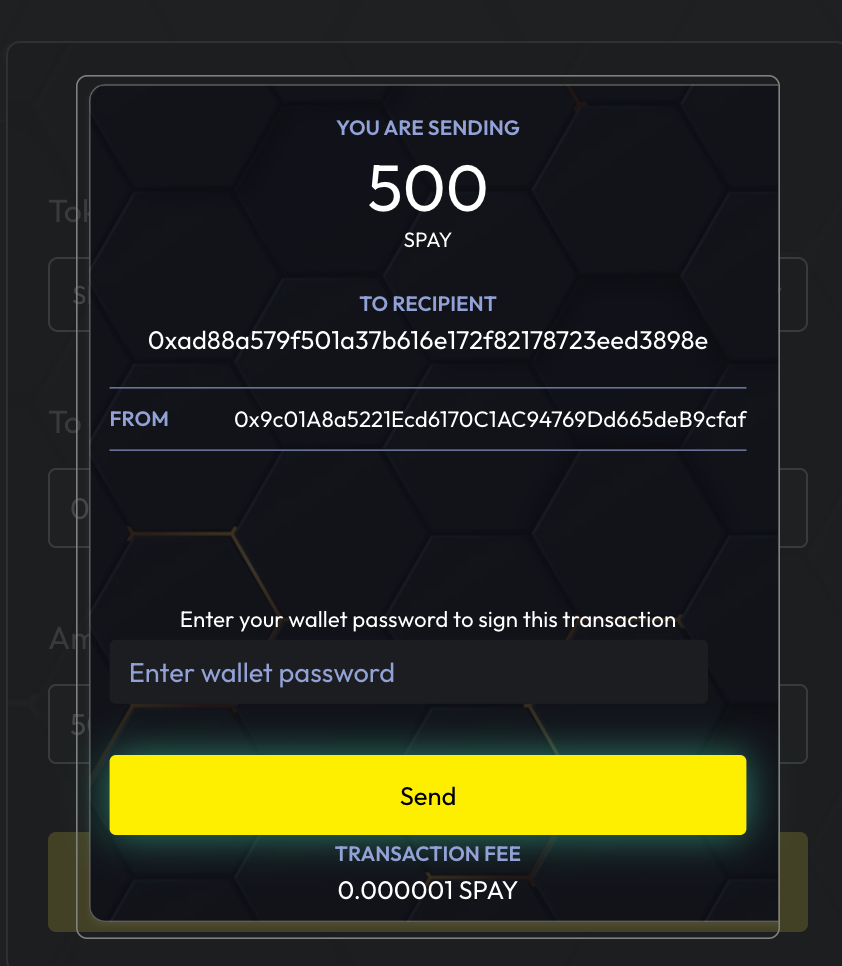
You’ll be asked to type in your wallet password again and click send
3. Congrats! You just made a transaction. You can check Metamask, or explorer to confirm your transaction also.
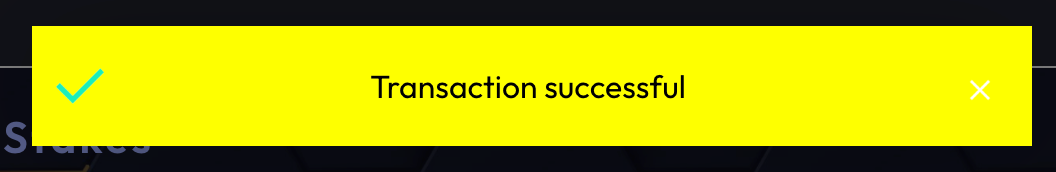
Last updated